No Course Yet? We Can Build It For You!
Sell online courses and monetize your unique experiences and valuable skills. Let our Elearning Experts build a Professional and Engaging Course For Your Learners. get rewarded for sharing your knowledge.
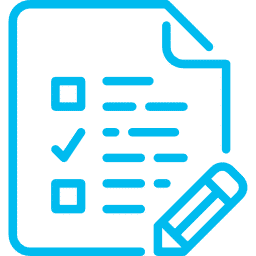

Sell online courses and monetize your unique experiences and valuable skills. Let our Elearning Experts build a Professional and Engaging Course For Your Learners. get rewarded for sharing your knowledge.
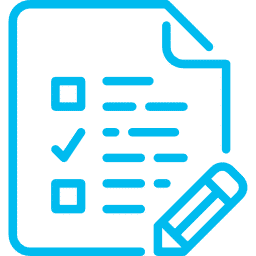
Relax knowing our experienced Elearning Experts work with you to create the ultimate online training site to deliver your courses and build a community of raving fans….
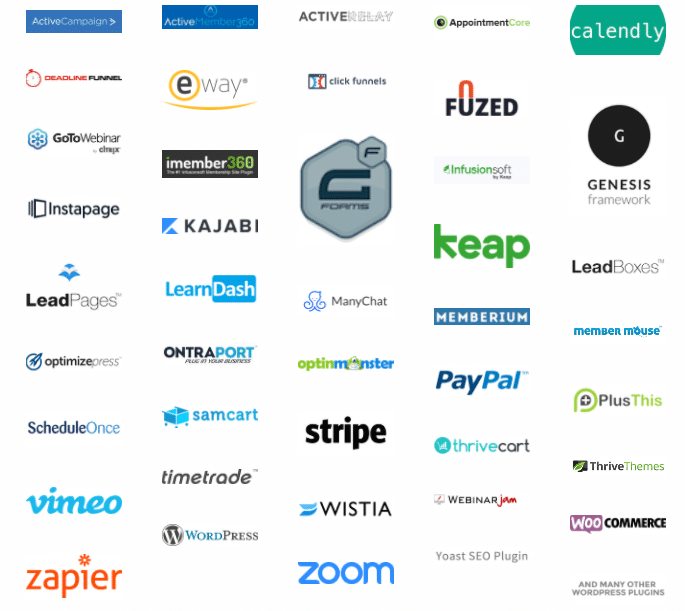
Setup your custom training site with the best stack of plugins and themes – in 24 hours.
Your branding, colors, logos, images and content added to your training site.
You”ll know what courses, community and content will work best in your specific market.
You’ll have a custom Social Media, Email Marketing Automation and Content Marketing strategy to follow.
Work with our team to create your Campus Blueprint. It’s a step by step plan with the strategies, tools, and process to follow for creating and marketing your courses and community.
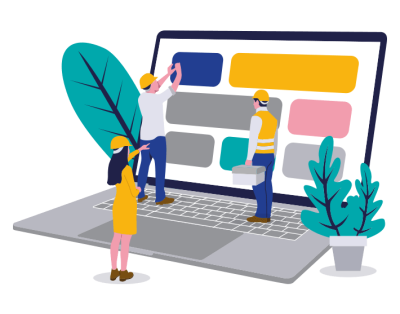
Do you spend way to much time and money trying to get your online business doing what you want? Now you have Online Course Marketing Help available to do any talk and work with – when you need the help to grow your business.
Our WordPress Developers know how to connect the dots and get every piece working together.
We’ll help you pick the right tools and integrate your training site with your exisiting business.
We’ll add your products, update images, setup pricing variations and configure the checkout.
Optin’s, popup’s, banners a/b testing configured and connected to your email service
Live events, webinars and online meeting services connected and configured to your site
Selling online courses in your membership area? We’ll take care of getting things working the way you want.
We’re experienced marketers with technical backgrounds. We can integrate your site with hundreds of plugins and services.
Grow your business with our done for you digital marketing services. Social Media, Email Automation, SEO and Managed Campaigns let you focus on teaching online.
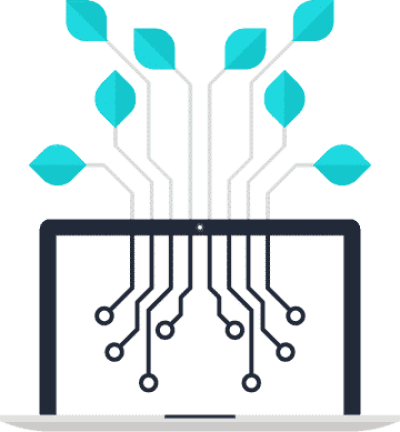
Give us content to schedule and we’ll setup your social media to post for you
Every new page is audited and tweaked for better rankings and more traffic.
Need more leads? We’ll install and configure your sales and landing pages
Implement the perfect conversion strategy with optimized funnels.
Integrate and automate your site with the best tools and services. We’re here to configure, setup, tweak & fix the the 3rd party plugins and services you already use to grow your business.
Our Campus Blueprint Experts are here to Save You Frustrations, Time, Money - So You Can Grow Your Business
We’ll Integrate and automate your site with the best tools and services. We’re here to configure, setup, tweak & fix the the 3rd party plugins and services you already use to grow your business.
Let us take care of your customers questions. Our team answers all your member support tickets.
We write and send a weekly newsletter to ensure members are engaged and retained.
Need more leads? We’ll install and configure your sales and landing pages
Implement the perfect conversion strategy with optimized funnels.
Get matched with an experienced Campus Marketing Team that gets to know you & your education business. Ask questions, discuss options and decide on the best strategy to Grow Your Campus. We take care of all the setup, configuration and optimization of the Leading Digital Marketing Tools and Services on your Training Site!
Call, chat or email to discuss your situation, goals to put together a plan
We take care of all the techy stuff in the background to complete your request.
Test and Measure how your campaigns work from your Marketing Dashboard
Call in times, chat online, s login or send a detailed email to create a marketing task keeps things simple
Avoid the bottlenecks and expensive mistakes that happen when there’s no time for trial and error marketing
Daily security scans, backups and firewall protection means you site is safe and secure.
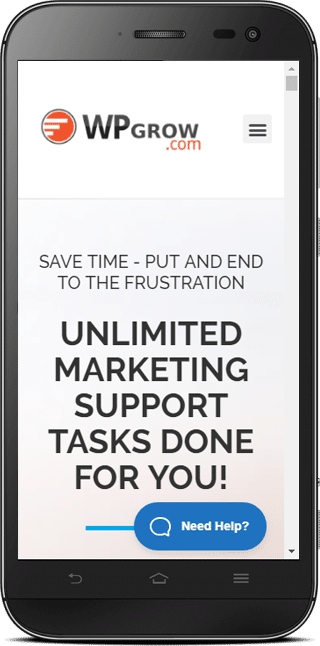
You always communicate with a project manager based in North America with responses in a couple of hours.
What can be done vs. what needs to be done. We’ll share best practices and upfront advice.
Been there – done that with 20 year of online marketing experience with the best tools
“I was stunned. I was again reminded of how little I know about WordPress marketing. James is a WordPress Blogging Master— His Blogging Secrets are a real eye-opener.”
Joe Vitale
“Hi, my name is David Frey and I’m the author of the Small Business Marketing Bible. I don’t usually endorse other people’s products, but in this case I’m making an exception because James has created a very unique program that I think every internet marketer should consider…”
David Frey
“Having Your Team Managing All My Sites Behind The Scenes Gives Me the Time and Confidence and Freedom To Spend Time Building My Business and Making Sales.”
Steve Rosenbaum
GROW YOUR BUSINESS
Get Unlimited Marketing Tasks and Projects Done For you by a Dedicated eLearning Marketing Expert
$497/mo
ELEARNING AND MEMBERSHIP SITE DESIGN & CREATION
We Take Complete Care Of Your elearning Campus and Membership Site
$997/mo
ALL YOUR MARKETING AND BUSINESS TOOLS CONNECTED
ADD Integration of Your Existing Business Tools and Services Like: Landing Pages, Funnels, SEO and Social Media Campaigns
$2497/mo
SEO, EMAIL AND SOCIAL MEDIA MARKETING DONE FOR YOU!
Managed Marketing Campaigns

We Build – Manage – Market Training & Membership Sites For Experts Selling Courses Online!
There was a problem reporting this post.
Please confirm you want to block this member.
You will no longer be able to:
Please note: This action will also remove this member from your connections and send a report to the site admin. Please allow a few minutes for this process to complete.